Open your Simple Saver Account
Why choose a
Simple Saver
Account
Looking for a no-fuss, app-based savings account? This one's a breeze.
Enjoy next-level banking with myBOQ
Simple Saver accounts are available on the myBOQ app - designed to make managing your everyday banking and savings accounts simple.
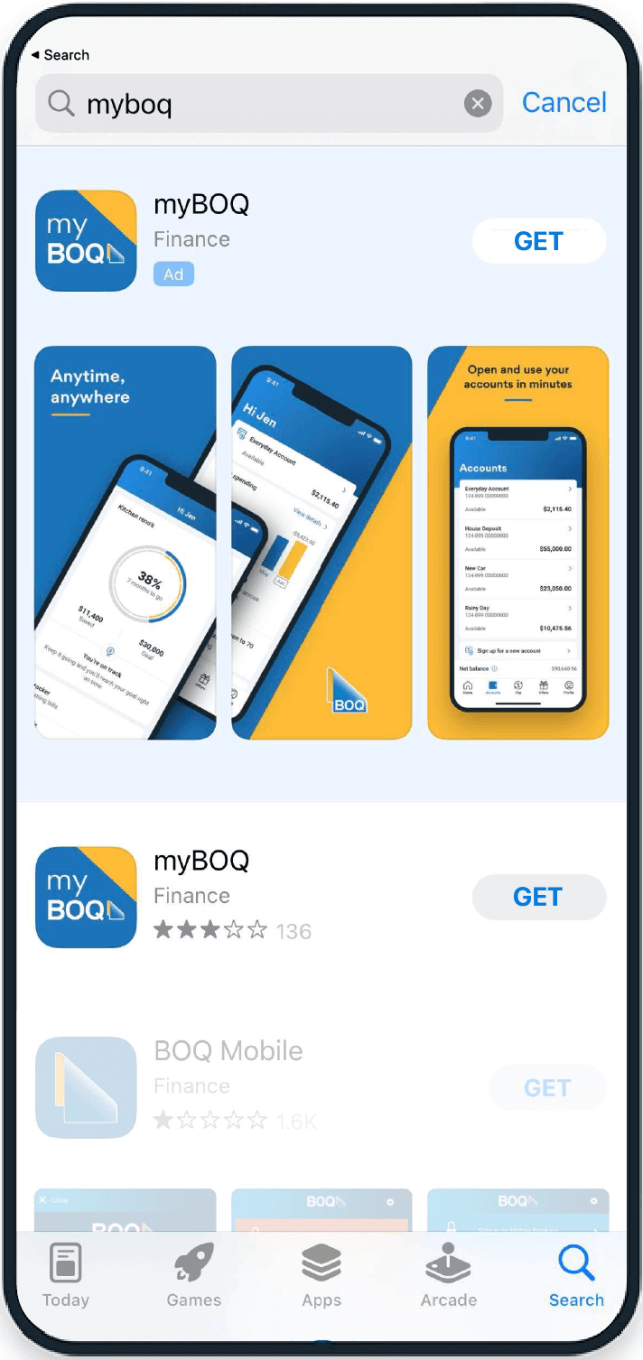
Things you should know
- myBOQ is our mobile app with exclusive app-only accounts like Simple Saver, Future Saver, Smart Saver and Everyday Account. These online savings and everday transaction accounts are designed to provide a seamless mobile banking experience. That means you can’t access app-only accounts via the BOQ Classic Online Banking portal.
- If you hold other bank accounts with us that you access via Online Banking, you won’t be able to access those account within the myBOQ app.
Simple Saver Interest rates
| Balances up to | Base Rate % p.a. | Highest Rate % p.a. |
|---|---|---|
| $0 to $5,000,000 | 4.05% | 4.05% |
| Standard variable interest rate | ||
| $5,000,000 + | 0.05% | 0.05% |
Compare our high interest savings accounts
myBOQ has a great range of savings accounts and interest rates, but which one’s best for you? Whether you're looking for a high-interest rate, flexible terms, or additional perks, we have a savings account to suit your needs. Check out all the options to see which one is right for you.
Fees and Charges
Please see the myBOQ Deposit Account Interest Rates, Transaction Limits, Fees and Charges document for more details.
Ready for your new savings account?
It's easy - start here.
Before you apply for the Simple Saver
You will need:
- To be aged over 14 years old
- To be the account holder (applications cannot be completed and submitted by an Executor/Administrator/Power of Attorney/ Legal representative).
- An Australian residential address
- An Australian drivers licence or Australian passport
- An Australian mobile number
- A smartphone that supports iOS 14.0+ or Android 9.0+.
myBOQ In-app Chat
Profile > Help & Support > Chat with us
For all general enquiries and matters relating to the myBOQ app.
Explore more savings and transaction accounts:
Everyday banking with no monthly account keeping fees
Everyday Account
Our simple, intuitive everyday transaction account, made even better for you with user-friendly features that help you make the most of your money.
- Access your money whenever you need, exclusively on myBOQ mobile app. Please note: As an app-exclusive account, it cannot be accessed via Internet Banking.
- Managing your money has never been easier, with in-app spend tracking to help you budget better and bill tracker to give you a heads up when bills are due.
- Fast, easy payments. Pay or be paid instantly with PayID.
- Open an Everyday Account directly within the myBOQ app and start banking with BOQ today!
BONUS INTEREST VARIABLE RATE FOR BALANCES UP TO $50,000 IF BONUS INTEREST CRITERIA MET**
Future Saver Account
Our highest interest savings account for 14 to 35-year-olds. Meet the simple criteria to earn the bonus interest and watch your savings soar.
- Available on the myBOQ app
- No monthly account fees
- Comes linked with an Everyday Transaction Account
- Earn bonus interest each month when you meet the criteria**


